Please help translation XMBC to your language?
Forum rules
Please read the forum rules before posting for the first time.
The more information you can provide, the quicker and more accurately someone can help.
NOTE: To reduce spam, new users can not post links, files or images until they have at least 4 posts.
Please read the forum rules before posting for the first time.
The more information you can provide, the quicker and more accurately someone can help.
NOTE: To reduce spam, new users can not post links, files or images until they have at least 4 posts.
Re: Please help translation XMBC to your language?
ZIP has whole LOG of 2.17betas, just beta10's LOG(trimed), and my settings.XML. Please delete ZIP after your DL. I wrote some additional comments in 2.17beta10_LOG.TXT file.
I think this case may be unsuitable for/on the translations thread...
thanks,
suke
I think this case may be unsuitable for/on the translations thread...
thanks,
suke
Logitech AnywhereMX (7 Btn), M555b (5 Btn) w/ SetPoint v6.32
Microsoft WirelessLaserMouse8000 (5 Btn), WLM5000 (5 Btn) w/ IntelliPoint v6.30
XMBC: now Latest BETA as Portable (since v1.48, 2009)
OS: WinXP SP3 (32bit) / Locale: JPN
Microsoft WirelessLaserMouse8000 (5 Btn), WLM5000 (5 Btn) w/ IntelliPoint v6.30
XMBC: now Latest BETA as Portable (since v1.48, 2009)
OS: WinXP SP3 (32bit) / Locale: JPN
Re: Please help translation XMBC to your language?
HI Suke,
If you haven't yet restored, can you run XMBC with the /debug option to enable debug logging from the start? Those logs dont give me anything Im afraid. I haven't tried your settings yet but if it crashes with no settings too, I doubt it will be very useful.
Thanks,
Phil
If you haven't yet restored, can you run XMBC with the /debug option to enable debug logging from the start? Those logs dont give me anything Im afraid. I haven't tried your settings yet but if it crashes with no settings too, I doubt it will be very useful.
Thanks,
Phil
--[ Phil ]--
--[ Administrator & XMBC Author ]--
Logitech G9/G604/M720/MX518, Microsoft Intellimouse, Trust 16341 BT Mouse
Windows 10 x64, AMD Ryzen 5900x, MSI x570 Tomahawk, 32GB DDR4,
nVidia RTX 2070s, Evo 970 1Tb NVME, 2x2TB WD Black (RAID1)
--[ Administrator & XMBC Author ]--
Logitech G9/G604/M720/MX518, Microsoft Intellimouse, Trust 16341 BT Mouse
Windows 10 x64, AMD Ryzen 5900x, MSI x570 Tomahawk, 32GB DDR4,
nVidia RTX 2070s, Evo 970 1Tb NVME, 2x2TB WD Black (RAID1)
Re: Please help translation XMBC to your language?
How can i change setting the Logging option to enable? Direct editting XML? Please tell me how to do (which line/tag I have to change in XML), or give me XML (Logging option enable).
suke
Addition
In every times when i had tried to start XMBC(portable) with no settings.XML, it crashed and not left any LOG in XMBC folder or %appdata%.
Logitech AnywhereMX (7 Btn), M555b (5 Btn) w/ SetPoint v6.32
Microsoft WirelessLaserMouse8000 (5 Btn), WLM5000 (5 Btn) w/ IntelliPoint v6.30
XMBC: now Latest BETA as Portable (since v1.48, 2009)
OS: WinXP SP3 (32bit) / Locale: JPN
Microsoft WirelessLaserMouse8000 (5 Btn), WLM5000 (5 Btn) w/ IntelliPoint v6.30
XMBC: now Latest BETA as Portable (since v1.48, 2009)
OS: WinXP SP3 (32bit) / Locale: JPN
Re: Please help translation XMBC to your language?
No, run XMBC with the /Debug command line...
1. Close XMBC (if its running and not crashed).
2. Open the run window or a command prompt and type:
C:\Program Files\Highresolution Enterprises\X-Mouse Button Control\XMouseButtonControl.exe /Debug
If its not leaving any log then it must be crashing very early on (before the logger is created). Also the portable version should log to the folder where XMouseButtonControl.exe is (and not appdata).
If I recall correctly, the other XP crash problem that we were unable to figure out, I think it was crashing before it even got the to XMBC code - i.e. in the MS C++ framework - and if that is the case, there probably wont be much I can do about it . The best I could do would be to put in some message boxes during startup to see if we even get to that point (before the logger is created - which is quite early on!).
. The best I could do would be to put in some message boxes during startup to see if we even get to that point (before the logger is created - which is quite early on!).
Thanks,
Phil
1. Close XMBC (if its running and not crashed).
2. Open the run window or a command prompt and type:
C:\Program Files\Highresolution Enterprises\X-Mouse Button Control\XMouseButtonControl.exe /Debug
If its not leaving any log then it must be crashing very early on (before the logger is created). Also the portable version should log to the folder where XMouseButtonControl.exe is (and not appdata).
If I recall correctly, the other XP crash problem that we were unable to figure out, I think it was crashing before it even got the to XMBC code - i.e. in the MS C++ framework - and if that is the case, there probably wont be much I can do about it
Thanks,
Phil
--[ Phil ]--
--[ Administrator & XMBC Author ]--
Logitech G9/G604/M720/MX518, Microsoft Intellimouse, Trust 16341 BT Mouse
Windows 10 x64, AMD Ryzen 5900x, MSI x570 Tomahawk, 32GB DDR4,
nVidia RTX 2070s, Evo 970 1Tb NVME, 2x2TB WD Black (RAID1)
--[ Administrator & XMBC Author ]--
Logitech G9/G604/M720/MX518, Microsoft Intellimouse, Trust 16341 BT Mouse
Windows 10 x64, AMD Ryzen 5900x, MSI x570 Tomahawk, 32GB DDR4,
nVidia RTX 2070s, Evo 970 1Tb NVME, 2x2TB WD Black (RAID1)
Re: Please help translation XMBC to your language?
Thank you for guiding.
1. Unzip XMBC2.17b10setup.EXE with "7-zip".
2. Open XMBC folder and run "cmd.exe".
3. Start "XMouseButtonControl.exe /Debug".
4. Error occured quickly: in less than 1 sec. => No any LOG file created.
At the time of taking SS, XMBC did not stop but LOG was not generated -also after closing the Error-.
(Background/Bottom in the SS.PNG is "PlocessLasso" manager, Top-Right is "Windows event viewer".) The first interest is whether the cause of the first crash is due to tested the "Layer name" field. Has the purpose I sent ZIP been achieved (did XMBC crash when you tested the "Layer name" with my settings?)
Even with XP or my environment only matter, I will restore my system and be able to continue using XMBC (at least v2.10) - maybe in future I will have to be cautious about bug testing related to translating...
suke
1. Unzip XMBC2.17b10setup.EXE with "7-zip".
2. Open XMBC folder and run "cmd.exe".
3. Start "XMouseButtonControl.exe /Debug".
4. Error occured quickly: in less than 1 sec. => No any LOG file created.
At the time of taking SS, XMBC did not stop but LOG was not generated -also after closing the Error-.
(Background/Bottom in the SS.PNG is "PlocessLasso" manager, Top-Right is "Windows event viewer".) The first interest is whether the cause of the first crash is due to tested the "Layer name" field. Has the purpose I sent ZIP been achieved (did XMBC crash when you tested the "Layer name" with my settings?)
Even with XP or my environment only matter, I will restore my system and be able to continue using XMBC (at least v2.10) - maybe in future I will have to be cautious about bug testing related to translating...
suke
You do not have the required permissions to view the files attached to this post.
Logitech AnywhereMX (7 Btn), M555b (5 Btn) w/ SetPoint v6.32
Microsoft WirelessLaserMouse8000 (5 Btn), WLM5000 (5 Btn) w/ IntelliPoint v6.30
XMBC: now Latest BETA as Portable (since v1.48, 2009)
OS: WinXP SP3 (32bit) / Locale: JPN
Microsoft WirelessLaserMouse8000 (5 Btn), WLM5000 (5 Btn) w/ IntelliPoint v6.30
XMBC: now Latest BETA as Portable (since v1.48, 2009)
OS: WinXP SP3 (32bit) / Locale: JPN
Re: Please help translation XMBC to your language?
That's strange. I've tested the 'Right' word in Layer name field before along with testing the field sim keys window and nothing happened. Maybe only the 'Left' word triggers it or it's because of the Japanese version. Well, now I'm too afraid to test it anyway  . I'm too busy to deal with crashes right now.
. I'm too busy to deal with crashes right now. 
And it's strange that it stopped working. A fresh install should resolve any problem. If not then something permanently crashed in the OS itself.
And it's strange that it stopped working. A fresh install should resolve any problem. If not then something permanently crashed in the OS itself.
Re: Please help translation XMBC to your language?
Translation for xmbc 2.17b10
Andy
Andy
You do not have the required permissions to view the files attached to this post.
Re: Please help translation XMBC to your language?
Hi Suke,sukemaru wrote: ↑Sun Oct 22, 2017 3:39 pm The first interest is whether the cause of the first crash is due to tested the "Layer name" field. Has the purpose I sent ZIP been achieved (did XMBC crash when you tested the "Layer name" with my settings?)
Even with XP or my environment only matter, I will restore my system and be able to continue using XMBC (at least v2.10) - maybe in future I will have to be cautious about bug testing related to translating...
No it didn't crash for me with your settings... And on top of that, I cant see how the layer name field could cause a crash - so I suspect that is a coincidence. I'm going to release beta 11 today but I think I'm going to have to add some special debug just for you (a pre-beta 12 version) to try and see where it gets before it crashes. Are you still able to reproduce this crash?
--[ Phil ]--
--[ Administrator & XMBC Author ]--
Logitech G9/G604/M720/MX518, Microsoft Intellimouse, Trust 16341 BT Mouse
Windows 10 x64, AMD Ryzen 5900x, MSI x570 Tomahawk, 32GB DDR4,
nVidia RTX 2070s, Evo 970 1Tb NVME, 2x2TB WD Black (RAID1)
--[ Administrator & XMBC Author ]--
Logitech G9/G604/M720/MX518, Microsoft Intellimouse, Trust 16341 BT Mouse
Windows 10 x64, AMD Ryzen 5900x, MSI x570 Tomahawk, 32GB DDR4,
nVidia RTX 2070s, Evo 970 1Tb NVME, 2x2TB WD Black (RAID1)
Re: Please help translation XMBC to your language?
This is also not planned to be added to the translation in any way?
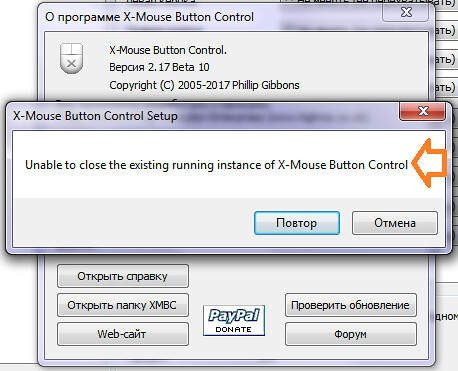 1123123 by Dolmatov Alex, on Flickr
1123123 by Dolmatov Alex, on Flickr
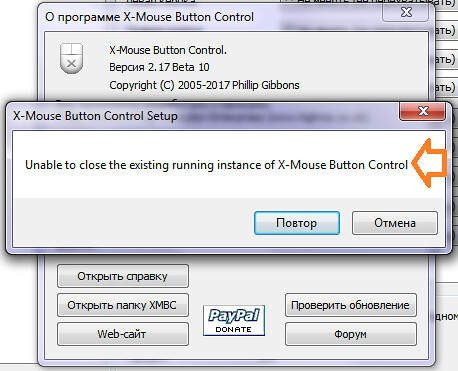 1123123 by Dolmatov Alex, on Flickr
1123123 by Dolmatov Alex, on Flickrhttps://vk.com/dolmatov_aleksey /BKOHTAKTE\
Re: Please help translation XMBC to your language?
That comes from the setup exe (as the window title says) so no, it cant be translated.
But I do wonder why it was unable to close/kill xmbc during upgrade... :/
But I do wonder why it was unable to close/kill xmbc during upgrade... :/
--[ Phil ]--
--[ Administrator & XMBC Author ]--
Logitech G9/G604/M720/MX518, Microsoft Intellimouse, Trust 16341 BT Mouse
Windows 10 x64, AMD Ryzen 5900x, MSI x570 Tomahawk, 32GB DDR4,
nVidia RTX 2070s, Evo 970 1Tb NVME, 2x2TB WD Black (RAID1)
--[ Administrator & XMBC Author ]--
Logitech G9/G604/M720/MX518, Microsoft Intellimouse, Trust 16341 BT Mouse
Windows 10 x64, AMD Ryzen 5900x, MSI x570 Tomahawk, 32GB DDR4,
nVidia RTX 2070s, Evo 970 1Tb NVME, 2x2TB WD Black (RAID1)
Re: Please help translation XMBC to your language?
@Phil
I'm sorry, I have restored my system drive yesterday, then v2.17 betas and other versions can run normally (v2.11 - 2.17 b11). Now I can not reproduce that crash even with using same settings file. I tryed again to type "Left" in the Layer name field on each old versions, all results were "translated" without any errors. I guess that a cause for the crash problem might be only in my system/environment.
On beta 11, the issue in the Sim Keys panel has been fixed correctly, and *** the description field in the "Choose Application" dialog (not "Find window") still has been translated ***, I confirmed.
Thank you for your kindness and efforts on my probrems,
suke
I'm sorry, I have restored my system drive yesterday, then v2.17 betas and other versions can run normally (v2.11 - 2.17 b11). Now I can not reproduce that crash even with using same settings file. I tryed again to type "Left" in the Layer name field on each old versions, all results were "translated" without any errors. I guess that a cause for the crash problem might be only in my system/environment.
On beta 11, the issue in the Sim Keys panel has been fixed correctly, and *** the description field in the "Choose Application" dialog (not "Find window") still has been translated ***, I confirmed.
Thank you for your kindness and efforts on my probrems,
suke
Logitech AnywhereMX (7 Btn), M555b (5 Btn) w/ SetPoint v6.32
Microsoft WirelessLaserMouse8000 (5 Btn), WLM5000 (5 Btn) w/ IntelliPoint v6.30
XMBC: now Latest BETA as Portable (since v1.48, 2009)
OS: WinXP SP3 (32bit) / Locale: JPN
Microsoft WirelessLaserMouse8000 (5 Btn), WLM5000 (5 Btn) w/ IntelliPoint v6.30
XMBC: now Latest BETA as Portable (since v1.48, 2009)
OS: WinXP SP3 (32bit) / Locale: JPN
Re: Please help translation XMBC to your language?
OK so it sounds like the crash is something system related - lets hope it does not happen again!sukemaru wrote: ↑Mon Oct 30, 2017 7:41 am @Phil
I'm sorry, I have restored my system drive yesterday, then v2.17 betas and other versions can run normally (v2.11 - 2.17 b11). Now I can not reproduce that crash even with using same settings file. I tryed again to type "Left" in the Layer name field on each old versions, all results were "translated" without any errors. I guess that a cause for the crash problem might be only in my system/environment.
On beta 11, the issue in the Sim Keys panel has been fixed correctly, and *** the description field in the "Choose Application" dialog (not "Find window") still has been translated ***, I confirmed.
Thank you for your kindness and efforts on my probrems,
suke
RE the Choose Application window, oh dear... Im not surprised, I had forgotten that one (as it hasn't changed for a long time). I will fix that one too!
Regards,
Phil
--[ Phil ]--
--[ Administrator & XMBC Author ]--
Logitech G9/G604/M720/MX518, Microsoft Intellimouse, Trust 16341 BT Mouse
Windows 10 x64, AMD Ryzen 5900x, MSI x570 Tomahawk, 32GB DDR4,
nVidia RTX 2070s, Evo 970 1Tb NVME, 2x2TB WD Black (RAID1)
--[ Administrator & XMBC Author ]--
Logitech G9/G604/M720/MX518, Microsoft Intellimouse, Trust 16341 BT Mouse
Windows 10 x64, AMD Ryzen 5900x, MSI x570 Tomahawk, 32GB DDR4,
nVidia RTX 2070s, Evo 970 1Tb NVME, 2x2TB WD Black (RAID1)
Re: Please help translation XMBC to your language?
Hi Phil! The Finnish translation seems to be out of date (various strings are untranslated). If you have a localization file you could send to me I can update it (even though I live in the U.S., I'm a native Finnish speaker).
Re: Please help translation XMBC to your language?
Hi Ville, the template should be with inside the installer/updater so you should have the file in the same folder as the XMBC settings.
But if not here it is... There is a tool to assist (highlighting missing entries etc.) here: https://www.highrez.co.uk/downloads/XMB ... ublish.htm
Thanks,
Phil
But if not here it is... There is a tool to assist (highlighting missing entries etc.) here: https://www.highrez.co.uk/downloads/XMB ... ublish.htm
Thanks,
Phil
You do not have the required permissions to view the files attached to this post.
--[ Phil ]--
--[ Administrator & XMBC Author ]--
Logitech G9/G604/M720/MX518, Microsoft Intellimouse, Trust 16341 BT Mouse
Windows 10 x64, AMD Ryzen 5900x, MSI x570 Tomahawk, 32GB DDR4,
nVidia RTX 2070s, Evo 970 1Tb NVME, 2x2TB WD Black (RAID1)
--[ Administrator & XMBC Author ]--
Logitech G9/G604/M720/MX518, Microsoft Intellimouse, Trust 16341 BT Mouse
Windows 10 x64, AMD Ryzen 5900x, MSI x570 Tomahawk, 32GB DDR4,
nVidia RTX 2070s, Evo 970 1Tb NVME, 2x2TB WD Black (RAID1)
Re: Please help translation XMBC to your language?
Fixed the translation of one line, did not take into account the English version of the line for one of the previous versions of the beta.phil wrote: ↑Tue Oct 31, 2017 9:18 am There is a tool to assist (highlighting missing entries etc.) here: https://www.highrez.co.uk/downloads/XMB ... ublish.htm
https://vk.com/dolmatov_aleksey /BKOHTAKTE\