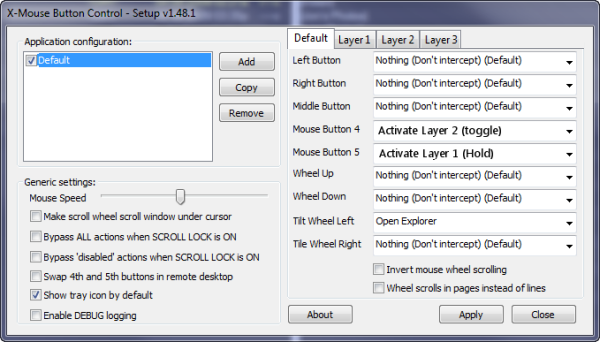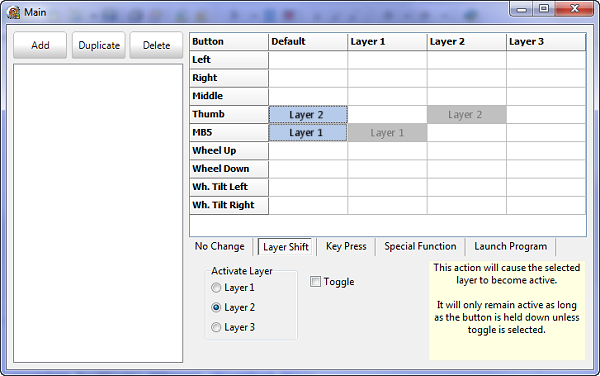First off: Thank you! I've only just found XMouse but have been looking for a good SetPoint replacement for some time. It is generous of you to share your work and it's very appreciated!
I'm hoping my suggestion is a relatively easy addition and that you'll consider it even if your time for XMouse programming is limited as you mention in your FAQ.
The one thing I've found missing from all mouse mapping programs is the concept of LAYERS. As the std mouse driver only exposes 5 buttons (9 if you count wheel movement/tilting) an easy way to get more functionality is to be able to assign a button as layer-shift (not the shift key which of course you can already do). It's a great and easy to use way to assign multiple actions to each button. If the std mouse drivers only expose up to 5 mouse buttons, we need to make the most of them.
I actually started to code something to do this and while researching how to do it found XMouse which does everything I'm looking for *except* layers. Rather than reinvent the wheel, I thought I'd toss the idea your way and see if you'd consider adding it.
I was planning to add support for up to 4 additional layers but personally can only imagine using 1 or 2. I use a Logitech G5 and hope to map my two thumb buttons for layer shifting.
What do you think? Should I be patient or keep researching mouse hooks
Thanks for your ear... Cheers, -Jon.