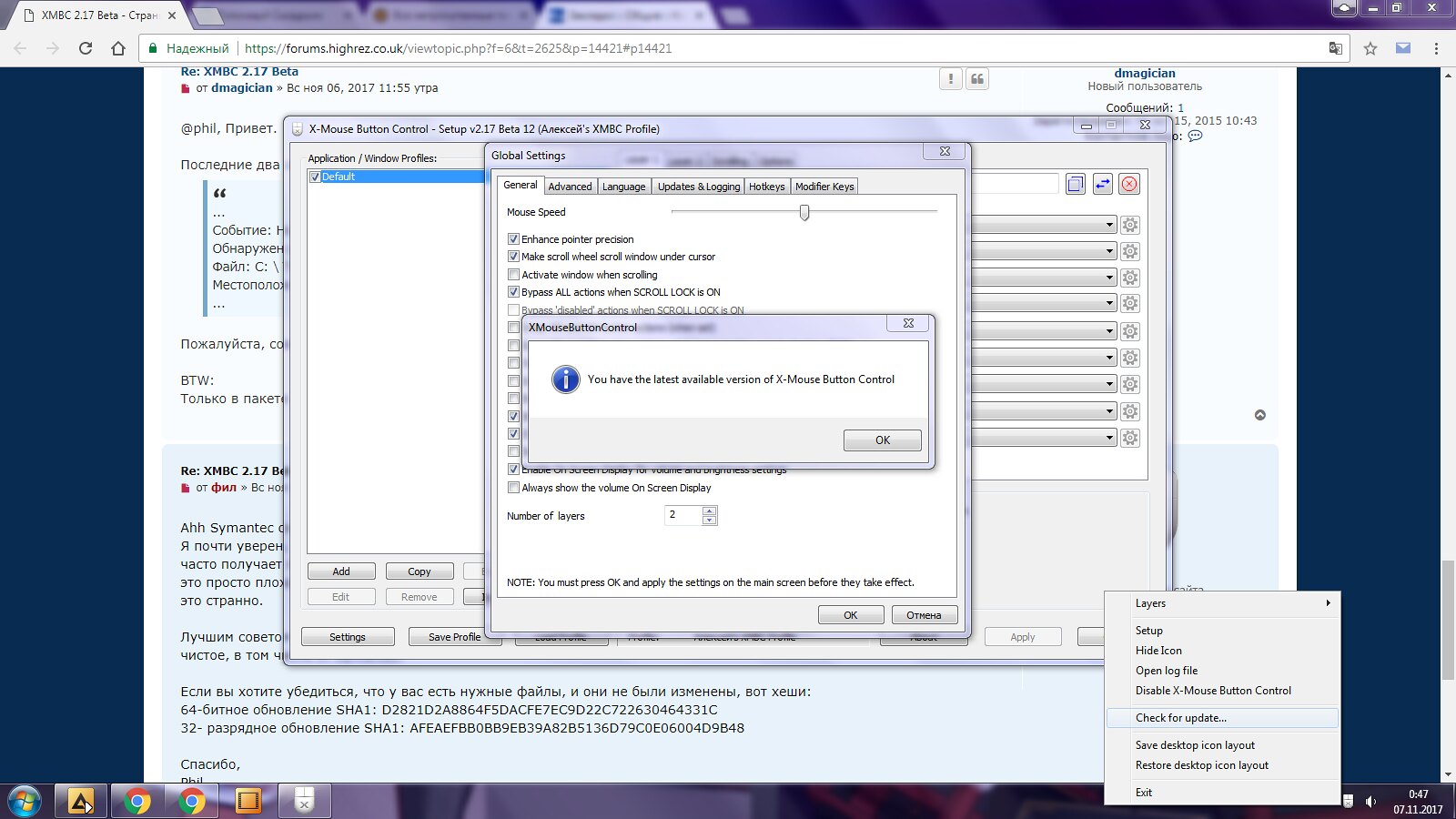Page 6 of 10
Re: XMBC 2.17 Beta
Posted: Sun Oct 29, 2017 12:40 pm
by phil
OK here is 2.17 Beta 11.
If you have check for beta versions enabled, you should get notified of a new version and prompted to update in the next day or so. This is the most efficient method (bandwidth wise) as the updates are only a fraction of the size of the full install. Otherwise, you can get the full installation beta
HERE. Note that this link will always get you the latest beta version!
Changes since v2.17 Beta 10:
- #526 - Fixed lock up after resuming from hibernate/sleep.
- #530 - Fixed a bug causing the keys and description field in Simulated Keystrokes to be translated.
- #527 - Fixed an issue causing Windows to think the button was still held down.
There are no changes to the translation template for 2.17 beta 11.
Any problems, PM me a copy of the log file (or post a snippet in a code block here).
Thanks,
Phil
Re: XMBC 2.17 Beta
Posted: Sun Oct 29, 2017 11:03 pm
by Dolmatov
If you update through checking for updates in the program information window, the program can not close itself.
Is it not planned to "kill" the process and force updating? Or make a button "Forced" with the description "If the settings window is open, then the settings that were not saved will be lost".
Re: XMBC 2.17 Beta
Posted: Mon Oct 30, 2017 12:18 am
by phil
I'll take a look at that, because there is no reason the setup can not exit XMBC even with that window open - but maybe a little bug in there!
Re: XMBC 2.17 Beta
Posted: Mon Oct 30, 2017 7:23 am
by Dolmatov
If you do not succeed, it can be considered an accident.
Re: XMBC 2.17 Beta
Posted: Sun Nov 05, 2017 3:54 pm
by phil
OK here is 2.17 Beta 12.
If you have check for beta versions enabled, you should get notified of a new version and prompted to update in the next day or so. This is the most efficient method (bandwidth wise) as the updates are only a fraction of the size of the full install. Otherwise, you can get the full installation beta
HERE. Note that this link will always get you the latest beta version!
Changes since v2.17 Beta 11:
- #533 - Fixed a bug in chording, causing the chord not to be released (unblocked).
- #532 - Added new option to control if simulated input from other apps is remapped (default) or not.
- #531 - Fixed a bug that prevented XMBC from updating (not closing) if the about window is open.
- #530 - Fixed a bug causing the application name to be translated in the 'Choose Application' window.
There is one new string in the translation template for 2.17 beta 12 (for #532).
Any problems, PM me a copy of the log file (or post a snippet in a code block here).
Thanks,
Phil
Re: XMBC 2.17 Beta
Posted: Sun Nov 05, 2017 7:14 pm
by Dolmatov
#531 - Fixed a bug that prevented XMBC from updating (not closing) if the about window is open
As I understand it, the problem was due to the fact that the program did not close when the "About" window was open.
How will the program behave with other child windows (Global settings, Choose Apllication, etc)? After all, they also do not allow the program to close completely when calling the exit function from the program in the notification area, where there is an update checking feature.
Re: XMBC 2.17 Beta
Posted: Sun Nov 05, 2017 7:16 pm
by phil
If other windows are open, it may not close, but no other windows have a check for update feature.
Re: XMBC 2.17 Beta
Posted: Mon Nov 06, 2017 7:55 am
by dmagician
@phil, Hello.
The last two updates are being detected as
virus by Symantec:
...
Event: Risk Found!
Security risk detected: Heur.AdvML.B
File: C:\Tmp\XMBCUpdate.exe
Location: C:\Tmp
...
Your advice please.
BTW:
Is only in the updater package [XMBCUpdate.exe], Not the installation.
Re: XMBC 2.17 Beta
Posted: Mon Nov 06, 2017 9:14 am
by phil
Ahh Symantec strikes again.
I'm pretty sure its a false positive. The NSIS installer that XMBC and many other software use, often gets false positives because it has been used by malicious software. Normally its just a bad reputation (for new files) and usually my Symantec also goes crazy - but not this time so that's odd.
The best advise in general is to check the file(s) with VirusTotal (I usually do this). Its coming back clean, including from Symantec!!
If you want to make sure you have the right files and they haven't been modified, here are the hashes:
64bit update SHA1: D2821D2A8864F5DACFE7EC9D22C722630464331C
32bit Update SHA1: AFEAEFBB0BB9EB39A82B5136D79C0E06004D9B48
Thanks,
Phil
Re: XMBC 2.17 Beta
Posted: Mon Nov 06, 2017 8:51 pm
by Dolmatov
phil wrote: ↑Sun Nov 05, 2017 7:16 pm
If other windows are open, it may not close, but no other windows have a check for update feature.
I hope it was clear right away?
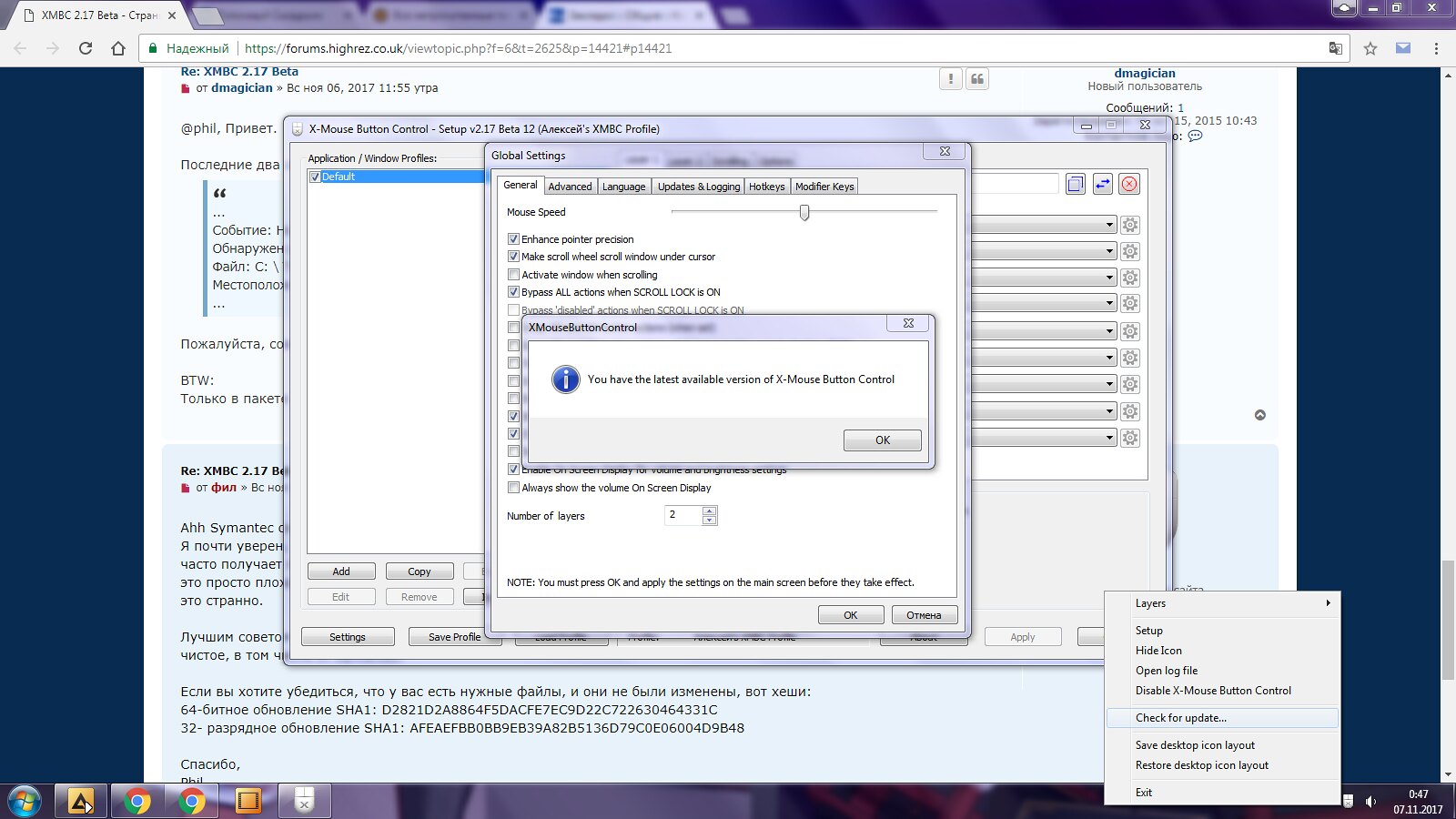 07-11-2017
07-11-2017 by
Dolmatov Alex, on Flickr
Re: XMBC 2.17 Beta
Posted: Mon Nov 06, 2017 11:20 pm
by phil
OK well done for finding that - I did consider the possibility of someone doing that but thought it was so unlikely, it wasn't worth worrying about. Certainly far less likely than checking from the about window - which makes sense!
As you were the first to notice/report the issue on the about dialog in about 4 years (no one else has reported it) I really don't think its a big problem and I'm not going to lose any more sleep over it. If you want me to waste my precious time on minuscule non-issues like this then fair enough but I don't think the average XMBC user will want that; in general they would rather I spent my time, like this weekend, adding a feature here or there that allows a disabled person to use their computer more easily, or fix a few more serious issues.
I think from that you can take it that I'm not going to rush to fix every single instance of an open window prevent exit and I hope thats not a problem!
Re: XMBC 2.17 Beta
Posted: Tue Nov 07, 2017 9:29 pm
by Dolmatov
Good answer

You do not need to spend your nights not to sleep.
Re: XMBC 2.17 Beta
Posted: Wed Nov 08, 2017 3:39 pm
by MagnaMess
Hi! Sorry for my bad English. In Windows 10 Fall Creators Update Microsoft added a new feature - after restarting the system, all open programs are reopened. And it broke some of the functionality of the XMBC - show/hide desktop does not work. And it happens that after some time it while starts to work, sometimes helps restart the XMBC. But the only working solution is to shut down the computer with the command shutdown -t 0 -s (its disable reopened programs after boot) — after that XMBC works correctly, and show desktop when clicking the mouse button works. Install the last beta of the program - nothing has changed. Would you fix it, please?
Re: XMBC 2.17 Beta
Posted: Wed Nov 08, 2017 4:41 pm
by phil
I'll try and take a look before 2.17 is released but I'm not sure what I will be able to do about it - If Microsoft is restarting programs (XMBC) then it should just work as if you started it manually (or as before when it is started automatically every time Windows starts up). Im not sure shy one particular feature (the show desktop command) would not work?
Re: XMBC 2.17 Beta
Posted: Wed Nov 08, 2017 4:44 pm
by MagnaMess
phil wrote: ↑Wed Nov 08, 2017 4:41 pm
If Microsoft is restarting programs (XMBC) then it should just work as if you started it manually
I think a new shutdown is rather a deep hibernation, so some part of the program stays in memory, and after the system boot up it does not work correctly. I checked - it seems that other functions of the XMBC are working as they should.