I had an e-mail the other day from "Arc-Angel" but unfortunately there is no reply address for some reason.
Arc-Angel stated that the "restore desktop icons" is not working for him in Vista x64 in XMBC v1.41 and v1.42.
I have tried it here and it works for me (typical!) but as I can't reply to the email, I can't ask for more information, log files etc.
So, can you check for me that the save/restore desktop icons works for you?
You can get to this functionality using the context menu (right click the little mouse icon in the system tray).
If it does not work, please let me know so I can look into it and fix it!.
It has never been a problem before 1.41 so I'm guessing its related to the new XML configuration file but with no more to go on that that, and with it working here, its not easy to see what is wrong!
Thanks for any feedback.
Phil
Restore desktop icons - Please help me test it!
Forum rules
Please read the forum rules before posting for the first time.
The more information you can provide, the quicker and more accurately someone can help.
NOTE: To reduce spam, new users can not post links, files or images until they have at least 4 posts.
Please read the forum rules before posting for the first time.
The more information you can provide, the quicker and more accurately someone can help.
NOTE: To reduce spam, new users can not post links, files or images until they have at least 4 posts.
 Restore desktop icons - Please help me test it!
Restore desktop icons - Please help me test it!
--[ Phil ]--
--[ Administrator & XMBC Author ]--
Logitech G9/G604/M720/MX518, Microsoft Intellimouse, Trust 16341 BT Mouse
Windows 10 x64, AMD Ryzen 5900x, MSI x570 Tomahawk, 32GB DDR4,
nVidia RTX 2070s, Evo 970 1Tb NVME, 2x2TB WD Black (RAID1)
--[ Administrator & XMBC Author ]--
Logitech G9/G604/M720/MX518, Microsoft Intellimouse, Trust 16341 BT Mouse
Windows 10 x64, AMD Ryzen 5900x, MSI x570 Tomahawk, 32GB DDR4,
nVidia RTX 2070s, Evo 970 1Tb NVME, 2x2TB WD Black (RAID1)
Re: Restore desktop icons - Please help me test it!
I work with the Version 1.47 64bit ! I use Windows 7 Final MSDN. Save Desktop ICON /and Restore do not work for me ! Have you a Solution for me Phil ?
Re: Restore desktop icons - Please help me test it!
No I don't have a solution because its working fine for me on my MSDN Windows 7 x64 - what edition are you using?
Any idea if its saving and not loading, or just not saving. You can look in the settings file to see if there are any icon positions saved (that will be in c:\users\<you>\AppData\Roaming\Highresolution Enterprises\XMouseButtonControl).
I don't understand why the icon positions would not load and save for you on the same OS that I'm using.
Is there anything in the log file (try enabling advanced logging before save/restore).
Thanks,
Phil
Any idea if its saving and not loading, or just not saving. You can look in the settings file to see if there are any icon positions saved (that will be in c:\users\<you>\AppData\Roaming\Highresolution Enterprises\XMouseButtonControl).
I don't understand why the icon positions would not load and save for you on the same OS that I'm using.
Is there anything in the log file (try enabling advanced logging before save/restore).
Thanks,
Phil
--[ Phil ]--
--[ Administrator & XMBC Author ]--
Logitech G9/G604/M720/MX518, Microsoft Intellimouse, Trust 16341 BT Mouse
Windows 10 x64, AMD Ryzen 5900x, MSI x570 Tomahawk, 32GB DDR4,
nVidia RTX 2070s, Evo 970 1Tb NVME, 2x2TB WD Black (RAID1)
--[ Administrator & XMBC Author ]--
Logitech G9/G604/M720/MX518, Microsoft Intellimouse, Trust 16341 BT Mouse
Windows 10 x64, AMD Ryzen 5900x, MSI x570 Tomahawk, 32GB DDR4,
nVidia RTX 2070s, Evo 970 1Tb NVME, 2x2TB WD Black (RAID1)
Re: Restore desktop icons - Please help me test it!
Hallo Phil,
i have enabled the advanced logging ! But i don`t find faults etc.
In the XMBCSettings.xml there are the position of the icons.
Send me your e-mail adress and i send you my xml and the log !
File sending via PM works not !
Sorry for my bad ENGLISH !
Regards from Germany
Michael
PS: I work with the MSDN Windows 7 x64 too !
i have enabled the advanced logging ! But i don`t find faults etc.
In the XMBCSettings.xml there are the position of the icons.
Send me your e-mail adress and i send you my xml and the log !
File sending via PM works not !
Sorry for my bad ENGLISH !
Regards from Germany
Michael
PS: I work with the MSDN Windows 7 x64 too !
Re: Restore desktop icons - Please help me test it!
Hi Phil,
i found another Problem in the Event Viewer !
Event ID: 7030
Symbolic Name: EVENT_SERVICE_NOT_INTERACTIVE
Message: The "XMouseButton Launcher" service is marked as an interactive service. However, the system is configured to not allow interactive services. This service may not function properly.
Solution: http://technet.microsoft.com/en-us/libr ... S.10).aspx
Now my Event Viewer is without Fault-Entrys ! But the Icon-Problem is not solved !
i found another Problem in the Event Viewer !
Event ID: 7030
Symbolic Name: EVENT_SERVICE_NOT_INTERACTIVE
Message: The "XMouseButton Launcher" service is marked as an interactive service. However, the system is configured to not allow interactive services. This service may not function properly.
Solution: http://technet.microsoft.com/en-us/libr ... S.10).aspx
Now my Event Viewer is without Fault-Entrys ! But the Icon-Problem is not solved !
Re: Restore desktop icons - Please help me test it!
Yeh that's not actually a problem as such (apart from all the event logs maybe), the service is not interactive, its just that's the default you get when you create a service.
Nothing to do with the icon problem.
My email is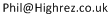
There are a few more things to try....
First I want to be sure XMBC is using the 64bit executable - maybe there is a problem with the installer.
Can you look in task manager, and check that there is no *32 next to the process xmousebuttoncontrol.exe?
Secondly, can you try renaming the settings file (the XMBCSettings.xml) which will reset all the settings, and then run xmbc again and see if its still broken?
This is certainly very odd. I wonder if its a problem with different languages - although if it were, I would have expected it to effect older OS's and to have got more problem reports before now!
Just to clarify, what edition of 7 do you have, Home (premium), pro, enterprise, ultimate? (Not that I can see it making any difference).
I believe there is quite a lot of logging in the latest version 1.47 so I'm surprised there is no mention of it. Maybe I will have to add some more debug logging to the icon save/restore.
I will try and do this over the weekend but I'm ill right now so no promises.
Thanks,
Phil
Nothing to do with the icon problem.
My email is
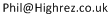
There are a few more things to try....
First I want to be sure XMBC is using the 64bit executable - maybe there is a problem with the installer.
Can you look in task manager, and check that there is no *32 next to the process xmousebuttoncontrol.exe?
Secondly, can you try renaming the settings file (the XMBCSettings.xml) which will reset all the settings, and then run xmbc again and see if its still broken?
This is certainly very odd. I wonder if its a problem with different languages - although if it were, I would have expected it to effect older OS's and to have got more problem reports before now!
Just to clarify, what edition of 7 do you have, Home (premium), pro, enterprise, ultimate? (Not that I can see it making any difference).
I believe there is quite a lot of logging in the latest version 1.47 so I'm surprised there is no mention of it. Maybe I will have to add some more debug logging to the icon save/restore.
I will try and do this over the weekend but I'm ill right now so no promises.
Thanks,
Phil
--[ Phil ]--
--[ Administrator & XMBC Author ]--
Logitech G9/G604/M720/MX518, Microsoft Intellimouse, Trust 16341 BT Mouse
Windows 10 x64, AMD Ryzen 5900x, MSI x570 Tomahawk, 32GB DDR4,
nVidia RTX 2070s, Evo 970 1Tb NVME, 2x2TB WD Black (RAID1)
--[ Administrator & XMBC Author ]--
Logitech G9/G604/M720/MX518, Microsoft Intellimouse, Trust 16341 BT Mouse
Windows 10 x64, AMD Ryzen 5900x, MSI x570 Tomahawk, 32GB DDR4,
nVidia RTX 2070s, Evo 970 1Tb NVME, 2x2TB WD Black (RAID1)